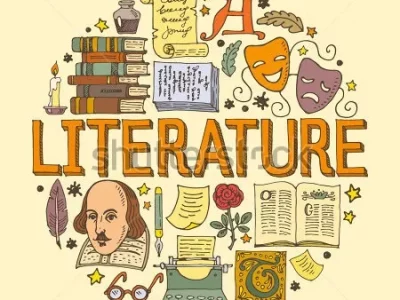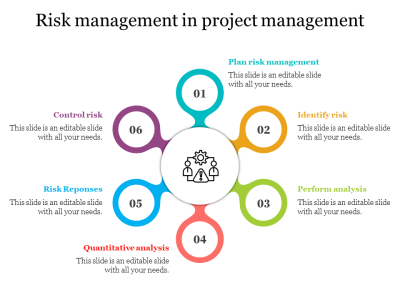10X Your Excel Skills with ChatGPT
10X Your Excel Skills with ChatGPT In today’s data-driven world, proficiency in Microsoft Excel has become a fundamental skill for professionals across various domains. Excel empowers individuals to analyze data, make informed decisions, and streamline processes efficiently. But what if …
Overview
10X Your Excel Skills with ChatGPT
In today’s data-driven world, proficiency in Microsoft Excel has become a fundamental skill for professionals across various domains. Excel empowers individuals to analyze data, make informed decisions, and streamline processes efficiently. But what if you could take your Excel skills to the next level by leveraging the capabilities of AI? This is where ChatGPT comes into play, offering a transformative way to enhance your Excel skills.
ChatGPT, powered by advanced language models, can serve as your virtual Excel assistant, helping you navigate complex tasks, solve intricate problems, and explore innovative approaches to data manipulation. Here’s how ChatGPT can 10X your Excel skills:
- Advanced Formulas and Functions: ChatGPT can assist you in creating complex formulas and functions. Whether it’s performing intricate calculations, nested IF statements, or array functions, ChatGPT can provide step-by-step guidance.
- Data Analysis: ChatGPT can help you analyze and interpret data effectively. From pivot tables and charts to data visualization techniques, it can guide you through the process of deriving meaningful insights from your data.
- Automating Tasks: With ChatGPT, you can learn how to automate repetitive tasks using macros and VBA (Visual Basic for Applications). It can provide insights on how to write efficient code snippets to save time and increase productivity.
- Data Cleaning and Transformation: ChatGPT can guide you in cleaning and transforming messy datasets. You’ll learn techniques to remove duplicates, handle missing values, and restructure data for better analysis.
- Scenario Analysis: You can use ChatGPT to explore various scenarios and perform sensitivity analysis. This is particularly useful for financial modeling, budgeting, and decision-making processes.
- Advanced Charting Techniques: Create impactful visualizations with guidance from ChatGPT. Learn about advanced chart types, formatting options, and best practices for presenting data.
- Solver and Optimization: ChatGPT can help you understand how to use Excel’s Solver tool for optimization problems. Whether it’s resource allocation or finding optimal solutions, ChatGPT can provide insights.
- Data Validation and Protection: Master data validation techniques to ensure data accuracy and prevent errors. Additionally, learn how to protect sensitive information using Excel’s security features.
- Collaboration and Sharing: ChatGPT can guide you in collaborating with others on Excel files, tracking changes, and sharing workbooks securely.
- Customized Learning: One of the unique advantages of using ChatGPT is its adaptability to your learning style and pace. It can provide explanations, examples, and practice exercises tailored to your needs.
By combining the power of Excel with the capabilities of ChatGPT, you can accelerate your learning journey and become a more proficient and confident Excel user. Whether you’re a novice looking to build a strong foundation or an experienced user aiming to master advanced techniques, ChatGPT is your companion on the path to 10Xing your Excel skills.
Curriculum
- 1 Section
- 1 Lesson
- 1 Hour
- Be profissional in Excel2